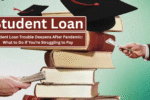As technology advances, upgrading to a new phone often means leaving your old device behind. But before you toss it in a drawer, there’s a smart and innovative way to repurpose your old smartphone-use it as a security camera to monitor your home. Instead of letting it gather dust, you can turn your old phone into an effective home surveillance tool that doesn’t require a significant investment in new equipment.
In this article, we’ll explain how to turn your old phone into a spy camera, the benefits, and the potential risks involved.
Why Use Your Old Phone as a Security Camera?

With the rise of affordable home security cameras, many homeowners are choosing to monitor their property remotely. However, purchasing a high-quality security camera system can be expensive. Repurposing your old phone as a security camera offers a cost-effective alternative while utilizing a device you no longer need. Here are a few benefits of using your old phone as a surveillance camera:
- Cost-Effective: You don’t need to invest in expensive home security systems. Your old phone already has a camera, microphone, and the ability to connect to the internet, making it a convenient option.
- Built-in Features: Most smartphones come with features like motion detection, night vision, and video recording that are perfect for home security.
- Remote Access: With the right apps, you can access the camera feed remotely from your current phone, tablet, or computer, ensuring you can monitor your property from anywhere.
Steps to Set Up Your Old Phone as a Security Camera
Turning your old phone into a spy camera is easier than you might think. Here’s how to set it up:
Step 1: Install a Security Camera App
There are many apps available that allow you to turn your old phone into a home security camera. Some of the most popular include:
- Alfred: This free app turns your old phone into a camera and allows remote viewing on your current phone.
- Manything: Another app that transforms your phone into a live-streaming security camera with cloud storage options.
- IP Webcam (Android): For Android users, this app turns your phone into an IP camera that you can access from any web browser.
These apps are typically easy to install and come with various features such as motion detection, cloud storage, and remote viewing.
Step 2: Set Up Your Phone
Once you’ve installed the app of your choice, place the phone in a location that provides a clear view of the area you want to monitor. Make sure it’s plugged into a power source so it doesn’t run out of battery. Some useful locations include:
- Front door or porch: Great for monitoring package deliveries or guests arriving.
- Living room or entryway: Ideal for watching common areas or protecting valuable items.
- Windows: Place the phone near a window to monitor outdoor areas.
You may also want to ensure that the phone is positioned securely, possibly with a stand or mount, so it doesn’t get knocked over.
Step 3: Configure Remote Access
For full functionality, you need to set up remote access to the camera feed. Most apps allow you to view the camera feed live from another device, like your current smartphone or computer. Make sure to test the setup by viewing the camera remotely to ensure everything is working smoothly.
Security and Privacy Concerns
While repurposing your old phone as a security camera is a clever and budget-friendly solution, it’s essential to be aware of potential security and privacy risks:
- App Security: Make sure to use trusted, well-reviewed apps to avoid potential malware. Always check the permissions an app requests and avoid those that seem overly invasive.
- Network Security: When your old phone connects to your Wi-Fi network, it becomes part of your home network, which could be vulnerable to hacking. To protect your device and network, use strong passwords and regularly update your router’s firmware. Consider setting up a separate network for smart devices like your camera phone.
- Data Privacy: Ensure that any footage or data captured by the camera is stored securely. Some apps offer cloud storage, but this could lead to privacy concerns. Consider storing footage locally on the device if privacy is a major concern.
- Physical Security: Since the phone is connected to your home network, there’s a chance that someone could hack into your device if it’s not properly secured. Always lock the phone with a PIN or biometric feature (fingerprint or face recognition).
Other Uses for Your Old Phone
If you decide that using your old phone as a security camera isn’t the right choice, there are plenty of other ways to repurpose it:
- Baby Monitor: With the right app, your old phone can easily be turned into a baby monitor to keep an eye on your little one.
- Pet Camera: Set it up in a place where your pets spend most of their time to monitor their activities when you’re away.
- Home Automation Hub: Use your old phone as a dedicated hub for controlling smart devices like thermostats, lights, and locks.
Conclusion
Repurposing your old phone as a home security camera is an excellent way to make use of a device you no longer need. By installing a security camera app and setting up remote access, you can monitor your home, improve security, and have peace of mind-all without spending extra money. However, it’s important to stay vigilant about security and privacy concerns to ensure that your setup is safe from potential risks.